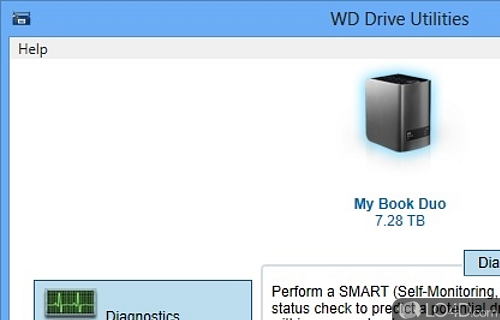
Set of configuration utilities for use with Western Digital disk drives.
The WD Drive Utilities application is an overall management application for owners of newer Western Digital external drives.
The application layout provides access to a number of useful features that are designed to take advantage of the tools and features of WD drives.
Starting off, WD Drive Utilities has 5 tabs to select between drive diagnostics, RAID management, Sleep Timer, Drive Erase and Registration.
The diagnostics here are useful for detecting any serious issues with the hardware and has 3 different tests: SMART Status, Quick Drive Test and Complete Drive Test. The latter is obviously the most comprehensive but also the one which takes the most time; useful for finding bad sectors.
RAID Management is self-explanatory and comes with RAID0 for splitting data between drives and RAID1 which mirrors between drives.
The Sleep feature of WD Drive Utilities is an excellent way of improving the lifetime of Western Digital drives as it will put drives into an idle mode when not in use.
Finally, the Drive Erase control needs less of a description. It does exactly what it says on the box.
All in all, WD Drive Utilities provides a few neat features that aren't available as standard Windows functions.
Features of WD Drive Utilities
- Data Lifeguard Diagnostics: This feature allows users to quickly and easily check the health of their WD hard drive.
- Drive Cloning: This feature allows users to easily clone an entire drive with just a few clicks.
- Drive Erase: This tool securely erases any confidential data stored on the drive, ensuring the drive is clean and ready for use.
- Drive Status: This tool provides an overview of the driveâs current health, including bad sectors and temperature.
- Firmware Update: This tool allows users to easily check for and install available firmware updates.
- Performance Test: This feature allows users to run tests to measure the performance of their WD hard drive.
- Registration: This feature allows users to easily register their WD hard drive and receive support from WD customer service.
Compatibility and License
WD Drive Utilities is provided under a freeware license on Windows from drive utilities with no restrictions on usage. Download and installation of this PC software is free and 2.1.4.358 is the latest version last time we checked.
What version of Windows can WD Drive Utilities run on?
WD Drive Utilities can be used on a computer running Windows 11 or Windows 10. Previous versions of the OS shouldn't be a problem with Windows 8 and Windows 7 having been tested. It comes in both 32-bit and 64-bit downloads.
Filed under:


